x.com/jimwavefive/status/1970108168723423347 At what point are we going to realise that social media has created a new type of virus and we’re all infected? When and how will we innoculate? Jim raises a good point. I vote for a return to self owned content, blogs, and curating what we want to consume through RSS. Strangely enough […]
Category: Writing
The discussion revolves around “coining content” on the Base L2 blockchain and its implications for creators and brands. While there’s excitement about enabling ownership of content, concerns arise over the actual financial benefits to creators versus the profits of platforms like Zora. The idea of using NFTs for true ownership is proposed as a potentially better solution.
New technology posts
Most of the new posts I’ll be making can now be found over on https://simplethin.gs which is the business I’m consulting through.
Recently I started to see this error appear randomly when hitting out Graph Indexer directly, which in turn would have been impacting any requests coming through the Graph decentralised Gateway service. Looking at the query_node_0 logs I could see that the outages coincided with the following logs Thankfull Marc-André from Ellipfra and Payne from StakeSquid […]
Running out of disk space with Docker
I’m running a small cloud based server as a redundency server for The Graph indexing. When setting it up I initially under estimated the amount of diskspace that would be required to maintain an index of four different subgraphs, and ended up running out of room. To fix the issue, I purchased another volume for […]
When you go through the steps for running matchstick on the github instructions I ran into issues. Specifically I was getting the following error: Thankfully the Graph Discord is an incredibly helpful resource and learned that you need to rebuild the docker environment using the –platform linux/x86_64 flag. See below…. Now that is built, you […]
Setting up a Graph Node
In this post we go through the steps required to get a Graph Node up and running using Docker and Hetzner hosting. This is based on the instructions from Stake Squid and their GitHub repository https://github.com/StakeSquid/graphprotocol-testnet-docker. I suggest you start with that tutorial, however I will also cover off any issues I had while following […]
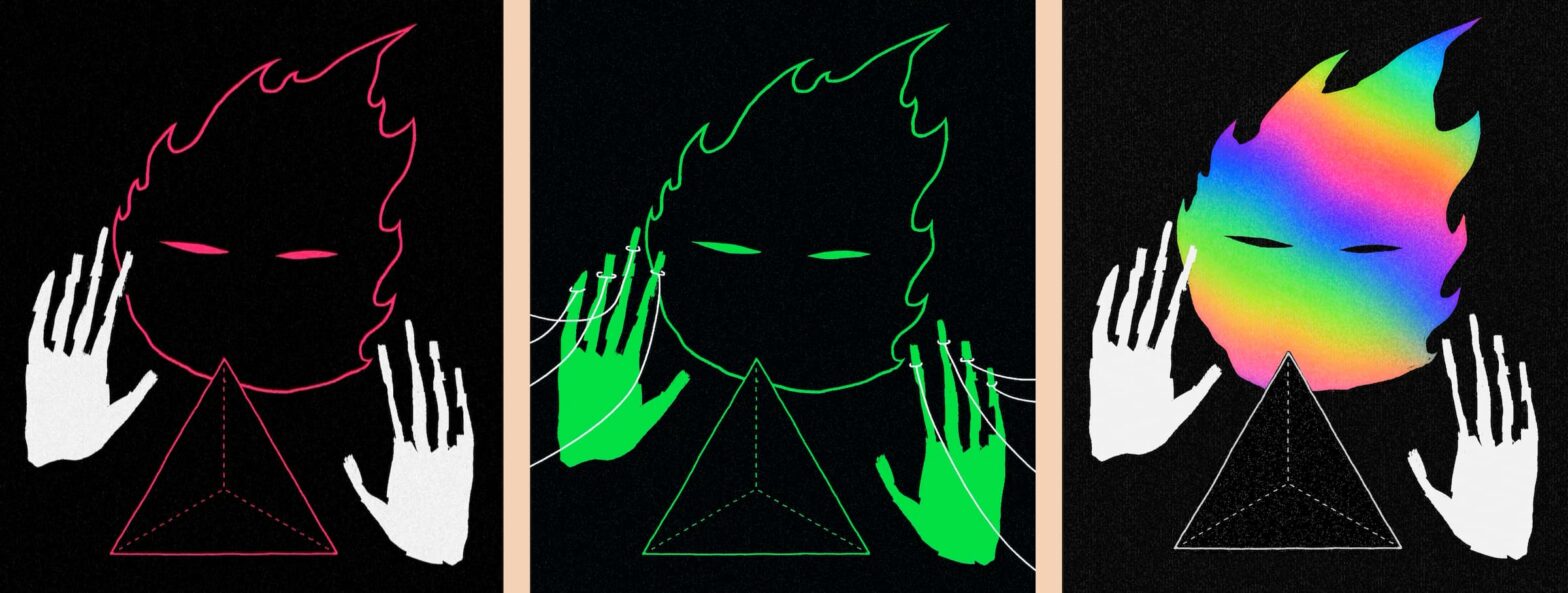
A look at the full set of XCOPY Saint Less pieces.
Start off by logging onto your server using SSH. Create a directory to store the cache files Change the ownership of that folder so that the NGINX user can access it Open the NGINX configuration file You need to set two directives, the proxy_cache_path (which lives in a different configuration file as outlined below) which […]
Now that you’ve invested in some NFT art you’re likely going to want to view or show off your art. Below is an ongoing list of options you have to showcase you’re art Lazy 3d OnCyber Rare Rooms