Creating content is one of the hardest things to do when it comes to having a website or a blog. I’m going to share with you the easiest way to create great content daily on your site and across a series of social networks in under 5 minutes.
This post will show you how to be consistent by setting up some automatic rules:
- auto post to your blog when you bookmark a page.
- automatically tweet when you blog
- automatically share with facebook when you blog
First, a story.
How many of you can relate to this …
I’ve got thousands of ideas running through my head and I want somewhere to post and share with the community.
Day One: I’ve bought a domain name, paid for a bit of hosting and have my awesome new theme for WordPress. I’m ready to enlighten the world.
Week 1: I post every day. One day I even post twice, this blogging thing is a cinch.
Week 2: A few things have come up this week and I haven’t been able to create any content. I’ve written a list of topics and bookmarked some cool things, I’ll turn them into posts next week.
Week 4: Well I haven’t posted in a while now, I can’t just post something small, it has to be EPIC!
Week 8: I’ve been writing this epic post for 4 weeks now. I’ve invested so much time into it I’m worried people won’t like it. I’ll post it anyway and hope.
Week 9: No one even noticed my epic post, and I don’t have the time to invest into spending that long writing another post like it. I’ll take a break for a few days and come back to it.
Week 50: Hmmmm, my hosting and domain is up for renewal. I’ve got thousands of ideas running through my head, I’m going to get back into this blogging thing.
…and repeat.
Blogging is easy, being consistent is hard
To create and post a new blog item is super simple. Things like Tumblr, WordPress, Ghost etc make this an incredibly easy task.
The difficult part of the process is consistently remembering to make time to post content. It’s easy to come up with good content and great ideas, but finding time to consistently act upon that is hard.
Being consistent is just as important as creating quality content. Sure, you don’t want to be posting rubbish on a daily basis because people will stop reading about what you’ve got to say, but there’s also no point in posting something amazing every 3 months because no-one will come back to see it.
Consistent content means consistent visitors, which also means an engaged audience.
Setting the scene
There are a few things that you’re going to need to achieve this task. These are
- WordPress website(other websites will work too, but this is a WP example)
- Pinboard Account
- Twitter Account
- Facebook Page
- IFTTT(if this then that) Account
You don’t need a twitter or Facebook account, but I’m going to assume you’re serious about extending your reach outside of your blog and these tools can be invaluable for this.
Right, you’ve signed up for all these accounts? You’re ready for the next step? Excellent
Lets look closer at what we need to do for each item.
WordPress
For the blog you should create a new category to post this content. In my case I curate a weekly newsletter about responsive design and share a lot of helpful links. Some links that I come across in my daily research aren’t related to responsive design but they’re still helpful in other ways, so I post those to wordpress under a “Links” category.
Create a category you would like to post under.
Pinboard
I love my pinboard account. I use the bookmarklet for saving my interesting content. If you’re more of a browser extension kinda person you could use one of their browser extensions as well.
Add the bookmarklet (make sure you use the the bookmarklet with tags) to your bookmarks bar in the browser. That’s all for pinboard for now, we’ll do a little bit more with it a little later.
IFTTT (if this then that)
Log in to your IFTTT account and click on the Channels link at the top of the page. This gives you a list of web based tools that you can authenticate with and connect. As a side note it’s worth browsing some of the other recipes people have to see how else you can make use of IFTTT
You should connect
Once you’ve finished connecting each of them it’s time to make some recipes.
Configuring the Recipes
The most powerful this about IFTTT are the recipes. A recipe is formed when you take two channels and join them together with some rules applied. IF the rule applies to THIS channel THEN do THAT to the other channel.
Two simple examples of this I have set up are:
IF XKCD RSS feed has a new post, THEN send me an email with the image of the comic
IF someone tags me in a photo in Facebook, THEN save that image to a Dropbox folder.
Hopefully that gives you an understanding of IFTTT and how it works, now lets look at building recipes to help with our content.
Our first recipe is going to take a bookmark we saved in Pinboard and use it to create a WordPress post.
Create Post from Bookmark
- Go to IFTTT and create a recipe. Your THIS should be the Pinboard Channel. As part of the set up you should select the presence of a single tag and make it
postblog. - The THAT channel should be WordPress, and within here you want to choose “Create a Post”. We will populate the content of the post using a combination of keywords provided from our THIS channel and some basic HTML.
– Title =Title
– Body = <p>Description</p>
<a href=“URL” class=“button read-more”>Visit Link</a>
– Categories = Links
– Tags =Tags, Links
– Post status =Publish Immediately - No step three, you’re already done. Easy huh.
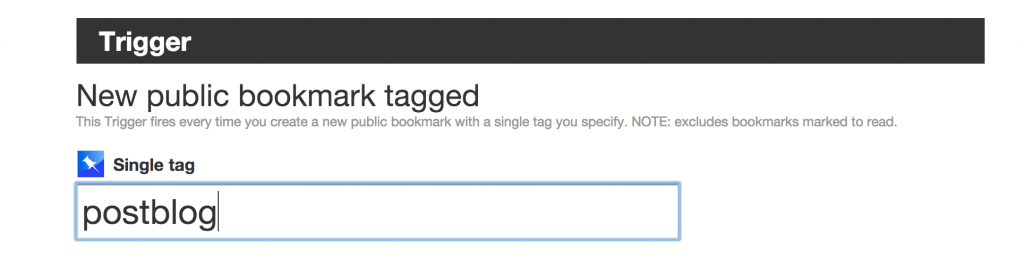
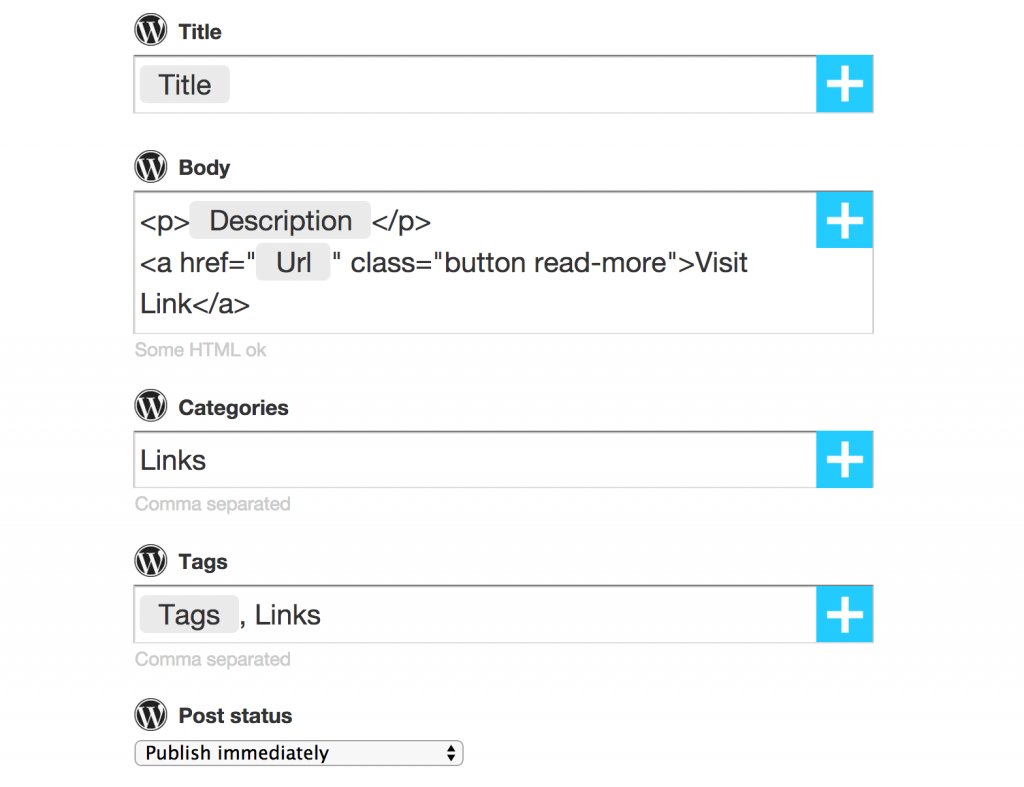
If you’re still a little unsure about how this might be working don’t be alarmed, I’m going to step through it bit by bit when we put it together at the end.
Lets take a look at our next recipe.
Send a Tweet from the Blog
Now that we’ve published out content to our WordPress site it’s time to promote it on social networks.
- Get your RSS feed from WordPress — (if you don’t already have one you can set it up on http://feeds.feedburner.com/). By default it’s going to be an RSS feed for all of your content and not just the Links we’re posting automatically, but I think that’s fine. If you just want those links then you need to get your category RSS feed.
- Go to IFTTT and create a recipe. Your THIS should be the Feed Channel. Select the “New Feed item” and paste in your WordPress RSS Feed.
- The THAT channel should be Twitter and choose Post a Tweet. Your tweet should comprise of
– What’s happening=TitleURL
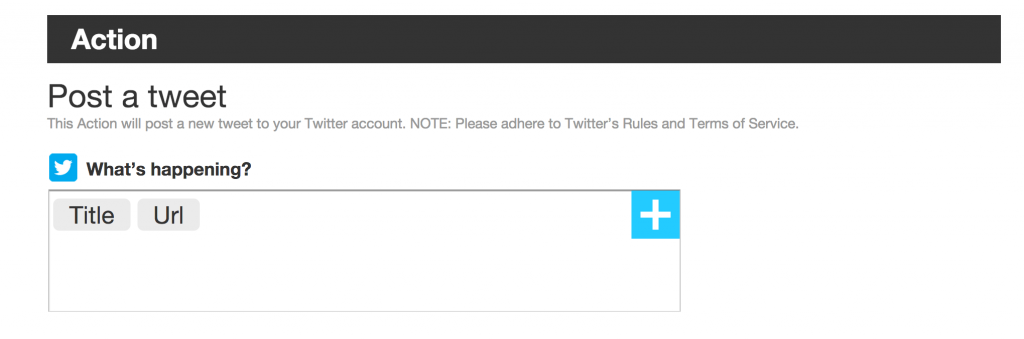
Update Facebook from the Blog
Lets keep the social publishing going and head on over to Facebook. You’ve already know half of this recipe by following the Twitter example, but this time your THAT channel should be Facebook Page.
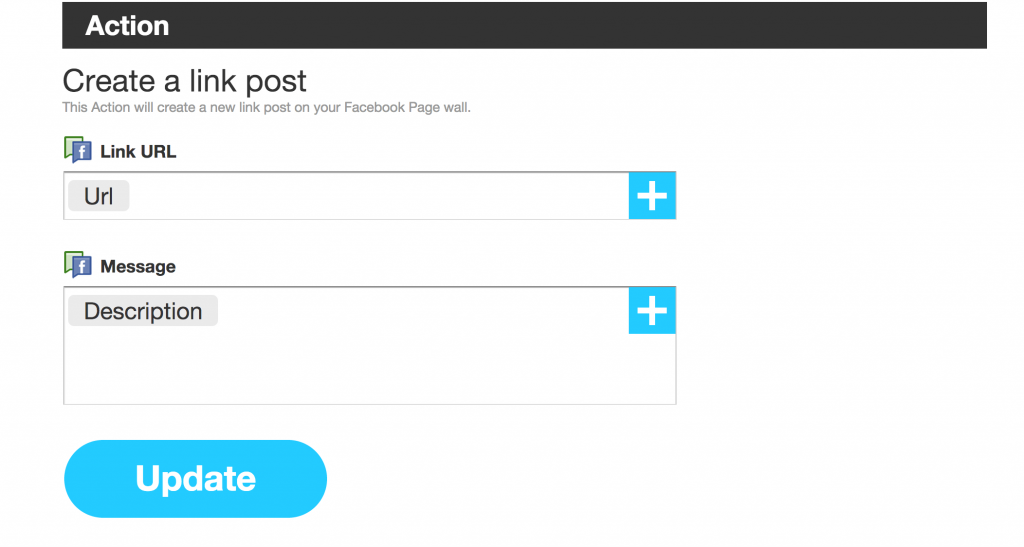
Creating consistent content in less than 5 minutes a day
Now that we have everything we need lets look at how the full process will work.
Find an interesting site, tool, plugin you want to save and click on the bookmarklet. You will have to login the first time, but then add in the tags you want to use to categorise the content. Also include a brief description about the link and why it might be useful. Finally make sure one of those tags in postblog and BAM!, you’re done.
- Pinboard will trigger a post on your blog
- Your blog will trigger a post to Twitter & Facebook
- and best of all you spent less than 5 minutes getting it done.
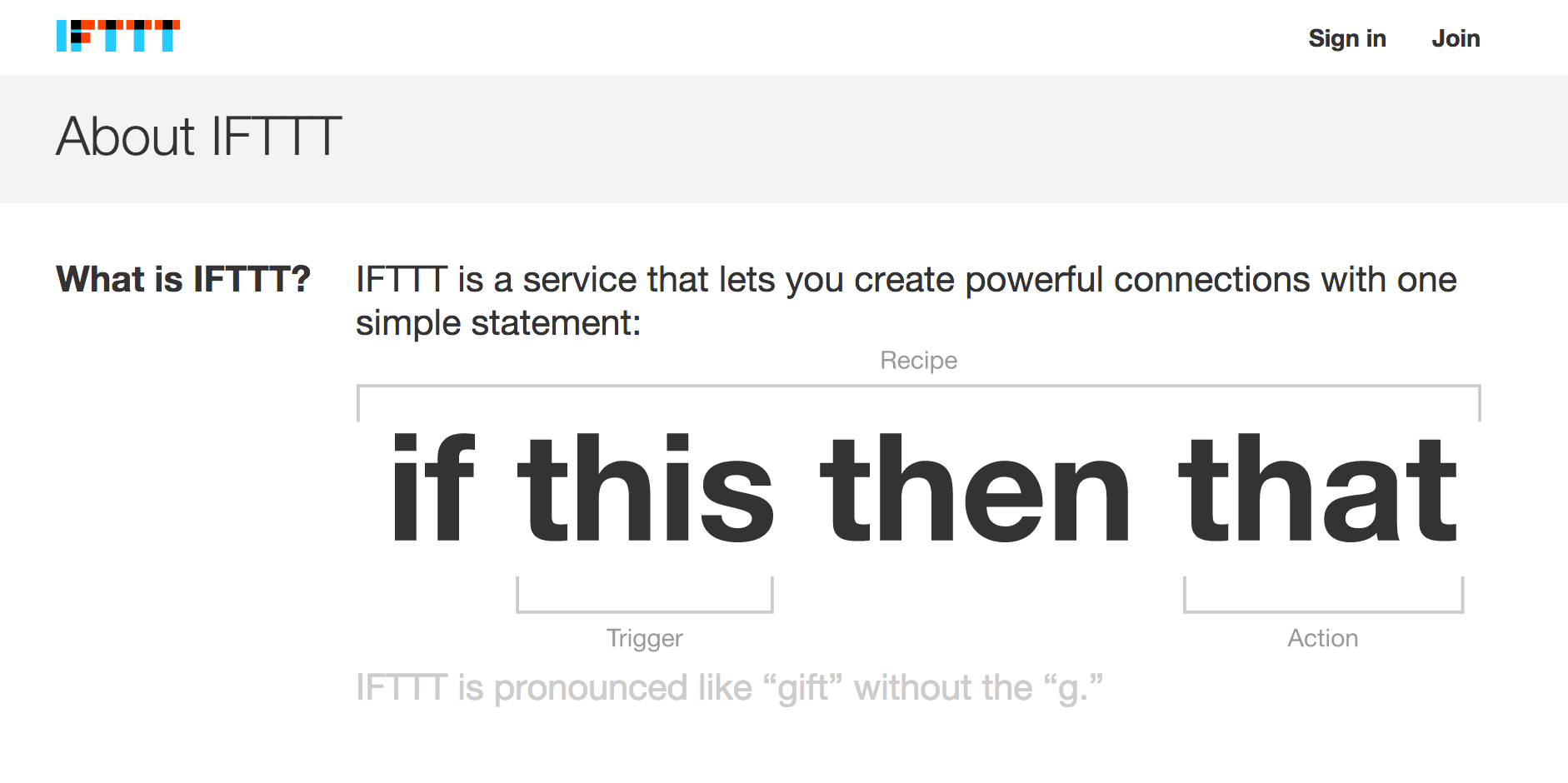
One reply on “Creating content in less than 5 minutes a day”
I also use http://engator.com , is a simple but very useful tool to auto publish your blog posts to Twitter and Facebook.