As I mentioned in an earlier post, I have a new iPad!
To get more use than just flicking through FlipBoard, trawling through Twitter or playing FIFA 2011, I’ve made the big step and forked over the money for OmniFocus.
This has taken my OmniFocus purchases up to 3.
- OmniFocus for the Mac
- OmniFocus for the iPhone
- OmniFocus for the iPad
Should I buy or should I no
Before making the purchase I sent out a quick check over twitter to see if anyone had any suggestions.
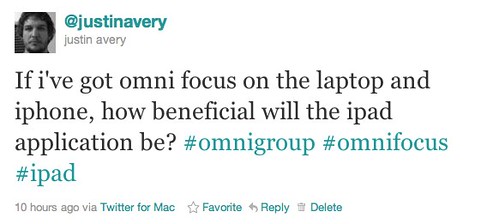
Crickets…..
Well it wasn’t all that bad. I had a couple of people let me know that it was where they did the majority of their OmniFocus time.
I figured to hell with it. I still had $28.78 left on a birthday iTunes voucher and I could claim the purchase back for work purposes.
OmniFocus – first impressions
Freaking Sweet!!! I know that all iPad applications are supposed to look awesome, but this looks a feels slick.
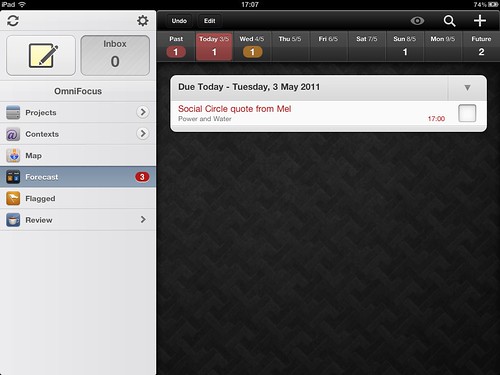
This is the Forecast tab telling me what I’ve got on the next week, and what I didn’t get to do
I use webdav to sychronise all of the devices together and I must say it’s really improved my task list completion.
As I’ve been using OmniFocus I’ve began to find areas that aren’t quite working properly. For instance I’ve got a whole bunch of tasks that take no time at all but I can’t do them right away because I’m away from my email/phone/computer and they don’t fit into a particular Project
Contexts
For these instances I’ve started creating/using Contexts to allocate the types of tasks around how much time I have or my location. So far I’ve got,
- Errands (rarely use)
- Home
- Office
- Mac – Email
- Mac – Online
- Mac – Offline (things like photoshop, cleaning files, billing
- Phone
- People
- Waiting (this could easily be called 5 minutes, it’s quick tasks I do when waiting for bigger things to move)
- Need Distraction (when I’m sick of working, I turn to this. It has inspiration posts, photo’s, cool new online stuff, checking out my next electrical purchase
- Future Project (I get ideas ALL THE TIME and can not start anything else. These go here for when I’ve got time again)
- Blog Post Mood (the mood I’m in right now)
Review
The other great thing about OmniFocus on the iPad is the Review tab. It lists all of your projects and allows you to click on them one by one and see the list of tasks.
Doesn’t seem very useful does it.
As you review the project you can add extra tasks that might pop into your head, or add additional information about existing tasks. You might even rearrange the due dates, or add them if you haven’t already
Once you’re finished fiddling you tick off the project as reviewed, and select the length of time before it appears back in your Review tab (you can add length by day, week or month)
After the first time I used this I realised I could push back the review of projects that didn’t matter by a few weeks, and only push back the important projects 1-2 days.
I’ve found this very useful as the last thing I do before going to bed each night. It means that I hit the pillow knowing everything is checked and in order for me the next morning, and that’s the perfect thing for a good nights sleep
Conclusion
Although I was a bit disappointed that I had to purchase the product for every single device (it would be great if the Omni Group offered a package purchase…. but I’m not sure technically how feasable that may be), I must say that as a suite of products I can not fault them.
On their own you might find them lacking a little bit as a well rounded application, but the three work very well together assuming you’re syncing with webdav or something similar.
If you like lists and the Getting Things Done methodology buy this product, you won’t be disappointed.